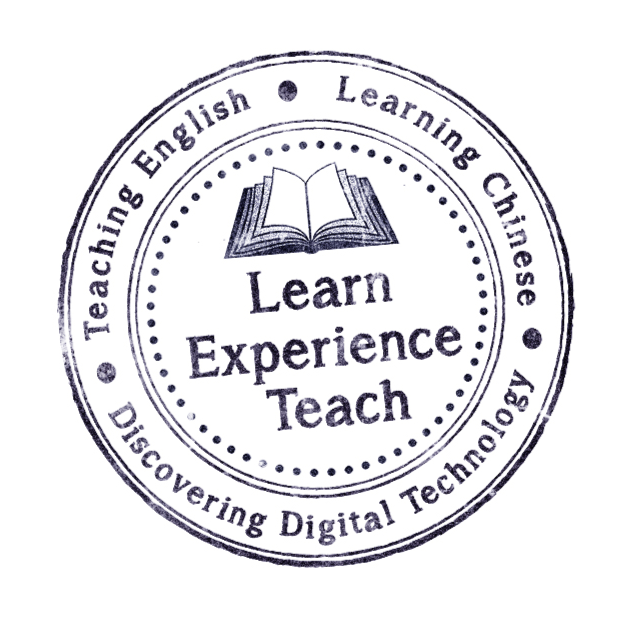Facilitating Speaking Practice
(Youku video – Vocaroo introduction for my students. The Youtube video with subtitles is here. I couldn’t figure out how to get my subtitles on the Youku video, which was a real shame as my students cannot access Youtube. Working on it!)
I am currently responsible for helping my students practice and improve their spoken English. As the class size is 20-25, I cannot give them as much individual attention as I would like. So I sought out an online voice recorder, Vocaroo, that would facilitate student speaking practice and help me to:
- extend student learning outside of the classroom
- establish a personal rapport and dialogue with each individual student
- provide personalised feedback
Vocaroo
Vocaroo is a web page with one button – ‘click to record’. Once you give the tool access to your mic, you just click the ‘click to record’ button and start speaking. Take care to sit away from your computer. I found that the mic was super sensitive, and if you sit too close, your voice will come out distorted and sound very loud! Once you have finished speaking, click Stop. And then Listen (if you want to). If you are not happy with the recording you can ‘Retry.’ When you click ‘Happy with the recording’, a weblink and mp3 are created. You can copy and paste the weblink from the Sharing Options box into an email or text message. Or you can click the ‘Email’ button which will bring up a form you can complete which you can send to any email address that you enter. Finally, you may choose to download the recording as an mp3, Ogg, FLAC or WAV file.
The Process
Each 90 minute class we tackle a general topic, for example, Describing yourself. A typical homework assignment for this class would be to send a self-introduction voice recording. The guidelines are:
- make brief notes about what you want to say, use sub-topic headings (e.g. name, age, hometown etc.)
- don’t write full sentences
- time yourself as you practice what you want to say
- try to speak for one to two minutes
- practice twice, and then record yourself
- listen to the recording, check the time and notice errors
- if there are errors, or the time is too short, re-record
- when you are happy with the voice recording, email it to me
- (I send a personalised feedback recording back to the students)
The Result
As I have almost 100 new students, it really helped me put names to voices and faces! It was clear that many students took their work seriously, and prepared well. This task allowed them to focus on both fluency and accuracy. In this way, by listening to themselves, finding errors and making corrections, they become more independent and responsible for their own learning. I have tried using Vocaroo as homework a few times now, and I do see an improvement in their confidence when speaking both on the voice recordings and in class. I think this comes from the students absorbing my feedback and making small improvements. In this way, I feel I have an extra connection with the students.
The Technical Downsides
- you can only make Vocaroos (voice recordings) on a computer.
- the recording from your mic is super sensitive – sit some distance from the computer, otherwise your voice will sound distorted/like you are shouting
- your weblink is only ‘live’ for a few months.
The Technical Upsides
- you can listen to the Vocaroos on any mobile device (as many times as you like)
- you can send a web link of the Vocaroo recording by email/text message (no need to store it)
- you can download an mp3 of the Vocaroo to store on your computer (if you want)
Overview
Vocaroo is a great, simple, free voice recording tool. The main issue is that you have to make your recording on a computer. Otherwise, you can listen to the recordings on any device. Having a weblink of the recording is a great way of avoiding storing the mp3’s. However, I am still deciding on where best to ‘store’ all the weblinks! I chose to recieve the weblinks via email and then copied them to a spreadsheet. I also stored my feedback for each student in the spreadsheet, should I want to come back to them. Although the weblink is only stored in the Vocaroo cloud for a few months, I think this should be enough for a simple homework as mine. And if you need it for a longer period of time, of course, go ahead and download an mp3 version.
Improving the Process
In the future, I plan to use an LMS (Learning Management System) like Edmodo, which, among other things, can store documents that can be worked on collaboratively. If I give my students permissions to edit a document, they could copy and paste their Vocaroo weblinks there. I could also add my feedback weblink there.This would save me sorting through a hundred emails and going back and forth between my email account and a spreadsheet.
So have you tried Vocaroo? In what other ways can the process be improved? Can you recommend any other online voice recorders (that are easily accessible in China)? Please let me know!