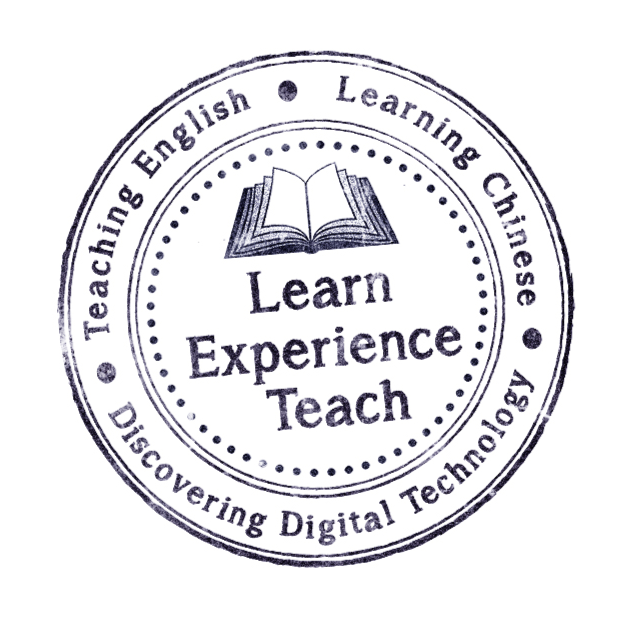It goes without saying that the adoption of digital tools in the classroom is not without fault. Future Learning Landscapes: Transforming Pedagogy through Social Software by McLoughlin and Lee (2008), highlights the challenges of integrating social software tools into learning environments. In this way, teachers should be aware of these crucial points when teaching with social software:
– check validity, reliability, accuracy
It is true that, “not all student-generated content, even if creative or innovative, will be valid and reliable”. Being ‘digitally wise’ (Prensky, 2011), and having the ability to select appropriate and relevant materials are imperative in order to “…navigate and use the overabundance of information available, including the skills to locate quality sources and assess them for objectivity, reliability and currency (Katz & Macklin, 2007).” The teacher must take on a certain responsibility to pre-screen websites and apps to ensure appropriacy, as well as to ascertain ease-of-use and content difficulty.
– understand your learners interests
The process of learning is just as important as what is learnt, and therefore we should not confine ourselves to textbooks or classrooms, but should be willing to learn in any environment, “The textbook content is the external body of knowledge; the student performance content is the content that shapes and molds the learner’s unique knowledge structures” (McLoughlin & Lee, 2008). Personalisation, providing a tailored education for all learners, is the best way to stimulate participation and achievement:
“Decisive progress in educational standards occurs where every child matters; careful attention is paid to their individual learning styles, motivations, and needs; there is rigorous use of pupil target-setting linked to high-quality assessment; lessons are well paced and enjoyable; and pupils are supported by partnership with others well beyond the classroom.”
(David Milliband, 2004, cited in https://www.nationalcollege.org.uk/transfer/open/adsbm-phase-3-module-1-enabling-learning/adsbm-p3m1s2/adsbm-p3m1s2t4.html)
– understand your learners (digital) needs
Teachers need to be aware of their learners (and their own) digital skills. It is not as simple as ‘digital natives, digital immigrants’ (Prensky, 2001). Also there may be confusion and misunderstanding when social software that was previously used for social interaction, is used for educational interaction. “Further, students may perceive instructors’ attempts to co-opt such social technologies for educational purposes as intrusions into their space”. In pursuit of acceptance, there may be a need to slowly introduce and gradually integrate technology into lessons to complete tasks.
– make learners aware of copyright issues
With a plethora of resources at our fingertips, it’s easy to forget that what we have access to is other people’s work. Therefore we should teach students to respect ownership and intellectual property rights. There are a number of excellent databases which can be used free of charge, and which contain content without copyright restrictions. For example, Free Music Archive, Free Images etc.
– give guidance and scaffolding
“The challenge is to enable self-direction, knowledge building, and learner control by offering flexible options for students to engage in learning that is authentic and relevant to their needs and to those of the networked society while still providing necessary structure and scaffolding” (McLoughlin & Lee, 2008).
References
Katz, I.R., Macklin, A.S., (2007). Information and Communication Technology (ICT) literacy: Integration and assessment in higher education. Systemics, Cybernetics &Informatics. 5 (4), p50-55.
McLoughlin, C. and Lee, Mark, J.W., (2008), Future Learning Landscapes: Transforming Pedagogy through Social Software. Innovate: Journal of Online Education: Vol 4, Issue 5, Article 1.
Prensky, Marc (2001) ‘Digital Natives, Digital Immigrants’, On the Horizon 9, 5, MCB University Press