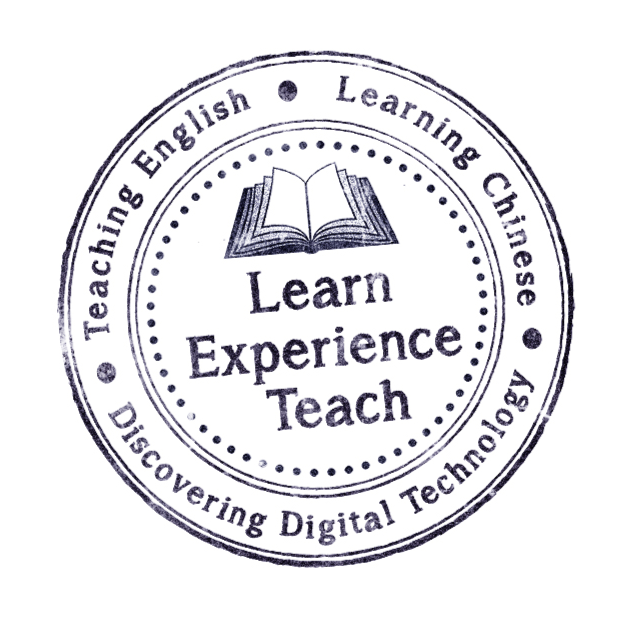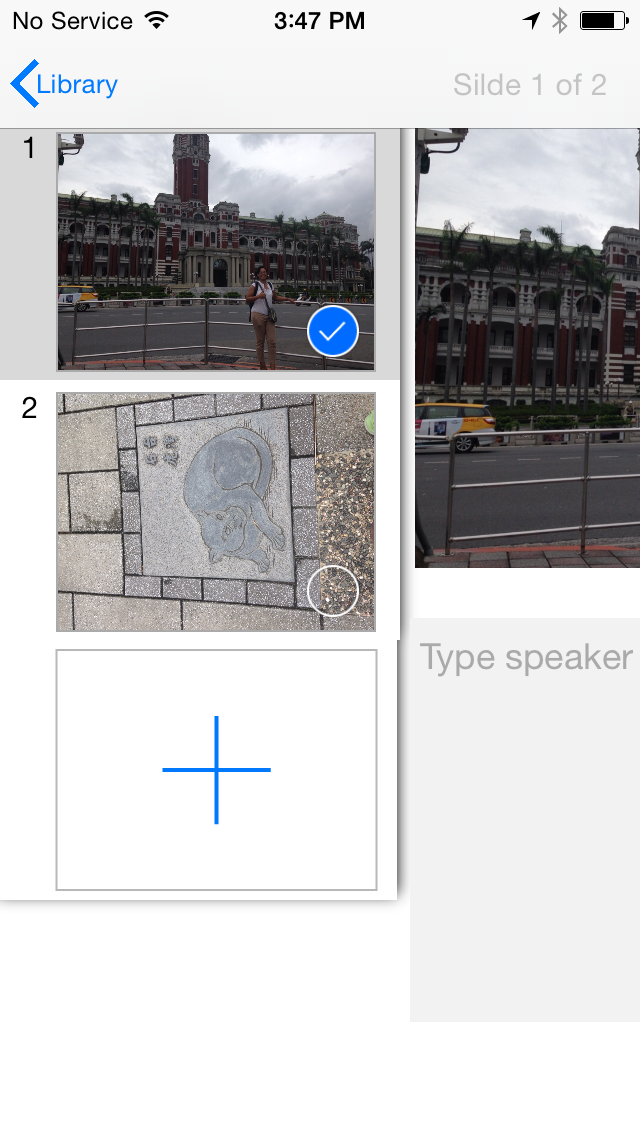Visual Storytelling
As a regular user of online presentation tool Knovio, I was invited to test their new app for mobile phones. The Knovio team envisage users of this portable tool to document and present information in the form of visual stories. My first attempt at using Knovio Mobile was very intuitive, and by uploading photos that I had just taken from my Camera Roll, I was able to create instant multimedia content.
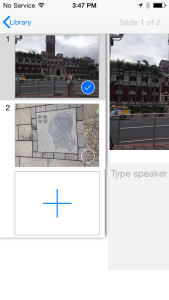
The Process
Apart from using photos from your camera roll, you can also upload them from other cloud storage systems such Dropbox and Google Drive. Once you have selected the photos you want to include in your presentation, they appear numbered, on the left-hand side of the screen. From here you can select a slide to appear in full screen, and where you can type your speaker notes. You can record your narration for all slides in one go, or record for each individual slide. (Re-recording is also possible). There is a useful 3-second countdown to give you time to prepare. You can preview your recording before publishing. And once published you are given a link to the web presentation and the embed code.
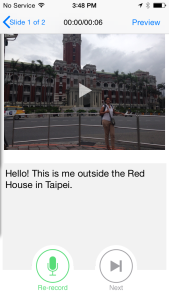
Current Bugs
- You cannot re-order your slides once you have uploaded them. (However, there is a solution – click the back buttong and start the process of selecting your photos again, and in the exact order you want them.)
- You cannot upload videos, just photos. (However, I believe video uploads will be possible in the future.)
- There is an issue with re-sizing embedded presentations in WordPress (as you can see with my own presenation!)
Final Verdict
Overall, I found the tool fun, quick and easy to use. Indeed, I can see multiple uses within the teaching arena, particularly for language teachers who want to create personalised, visual and audio content for their students. Alternatively, teachers can encourage students to create their own digital stories. It’s true that Knovio Mobile has a number of bugs, but it is currently in beta stage, and hopefully the tech guys will be able to resolve the problems listed before the final product is publicly launched. Try it out and let me know what you think!