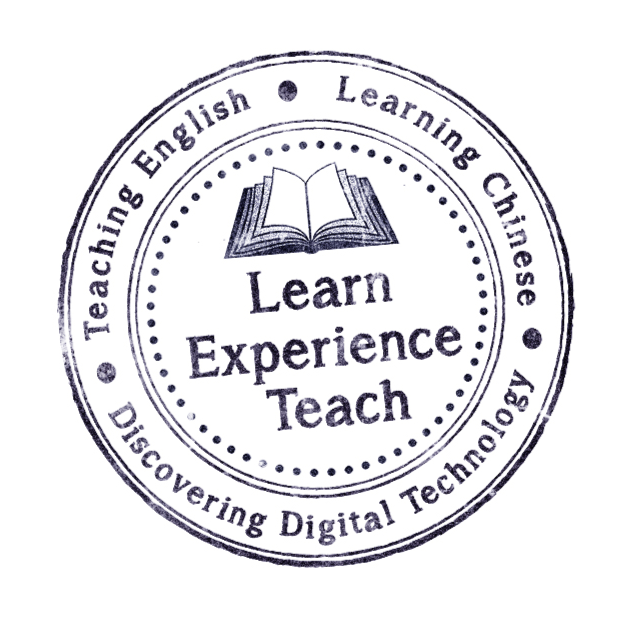I start as I mean to go on. That is, I am trying out digital tools with my guinea pigs, sorry, students (!) from day one of the first semester. I currently have two groups of ‘sophomore’ students (I had to double-check the meaning – it doesn’t exist in British English!) and the first digital experiment involved Survey Monkey. I have been assigned with developing their speaking (and to a lesser extent, listening) skills in preparation for the IELTS test.
As you can see in the first slide, I have set up a wechat group for each class. I will use these group to disseminate information about our lessons, homework and tests. It’s a habit I was inspired to begin following last semester’s written assignment for SLA (Second Language Acquisition – one of my modules for my Masters in Digital Technologies for Language Teaching). I wrote about using social media to facilitate parental involvement of young language learners. If you’re interested, watch a video introduction about it here.
Survey Monkey is an online survey tool. It’s free to use for up to 10 questions. And quite easy to set-up, with instructions on how to build your survey embedded into the survey form itself. There is a lot of choice in terms of question responses, such as multiple choice, dropdown, ranking, as well as a single textbook or comment box. Once built, a weblink is created which can be shared directly from the Survey Monkey platform. A nice feature is the Analyse Results section, where you can see how many people have responded, when, and what their responses were. Indeed, the responses for each question are collated into eas-to-interpet graphs. As you can see above, in general, my students prefer to focus on pronunciation, work in small groups, really like watching videos to practice their skills, would like to try out voice recordings to check their pronunciation, prefer to study using their mobile phone and see the value in getting feedback from both myself and other students.
The obvious downside to Survey Monkey is the 10 question limit. However, there are plans available for purchase which unlock more features such as custom logos, unlimited responses, text analysis and so on. That said, I’m sad that Google Forms is not accessible here in China. The veritable grand-daddy of online questionnaires. Well, it is accessible via VPN, but I am not comfortable with requiring my students to use a VPN, as it is not really ‘allowed’.
My ‘freshmen’ start soon, and I will be researching other online survey tools to see if there is anything better than Survey Monkey (that is easily accessible in China.). Otherwise, I’m very pleased with the information that I gathered about my students learning preferences, and the fact that my students were able to complete the survey on their mobile phones.
I can’t wait for the next digital experiments!