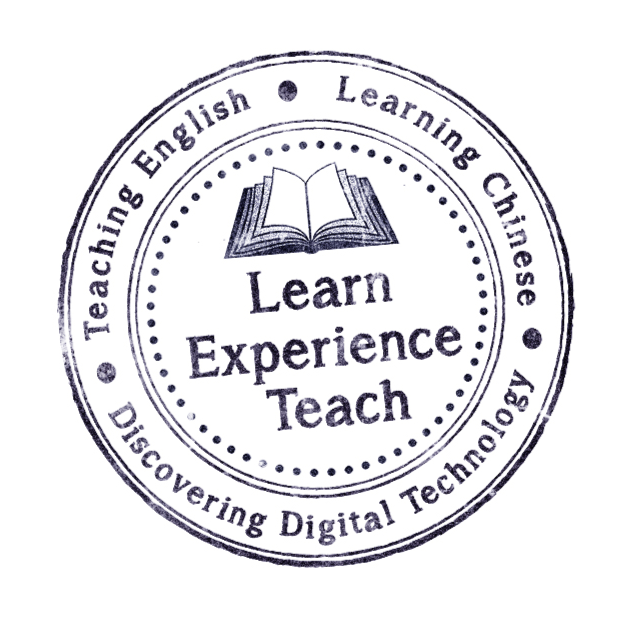What is Padlet?
If Google Docs is a blank sheet of paper, that is shared vertically, then Padlet is a blank wall that is shared horizontally. Much like Google Docs, this wall is built for collaborative work. You can access it anytime, anywhere, and you can put or hang whatever you like on the wall. For example, text, images, audio and/or video. The idea is that users can share information and resources, all in one place. Therefore it is very interactive, and there is a lot of scope for collaboration.
How I Use It
I have used it with my students to post details of a speaking homework and collect Vocaroo recordings:
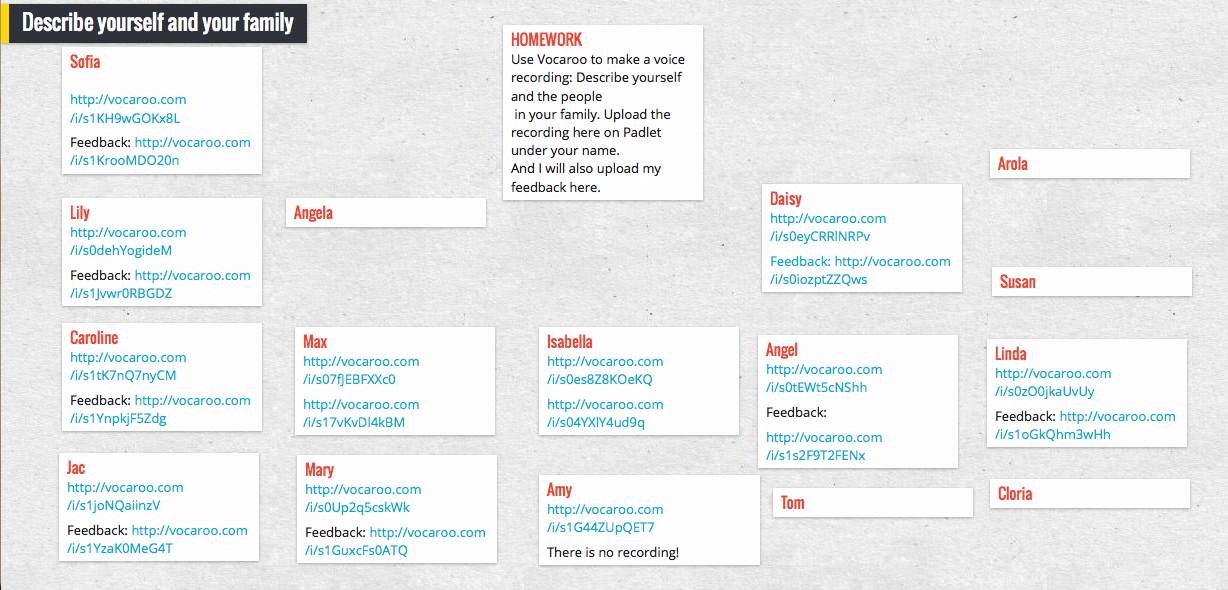
I have used it to post video tips for the IELTS Speaking exam (see embedded Padlet above.)
Advantages
- It’s free
- It’s accessible in China
- There is no sign up/sign in/registration
- It’s mobile – build a wall on your phone, tablet or laptop
- It’s easy to use – double click on a space to open a text box – and start writing
- You can also upload images, audio and video
- You can amend the web link code for your Padlet to a name that you like. For example, IELTS Speaking Part 2 (http://karinasonlineschool.padlet.org/karinathorne/ieltsspeakingtestpart2)
- There are different privacy settings allowing teachers to add passwords to access certain Padlets
- It promotes interaction and there is possibility for collaborative work, with students sharing resources and ideas all in one place
Disadvantages
- Teachers cannot control what the students type or upload. For example, students may type silly or even offensive messages, or upload unrelated or inappropriate information.
- You cannot download the wall (but you can take a screenshot)
- It’s not great for large classes (which I have) – all the posts can make the wall look messy
- If there is no internet connection (the connection is poor at my school) – there is no Padlet!
Next Steps
I have recently upgraded to a Premium package. This way, I can upload bigger files, and have better user management, privacy and access control. Rather than have one page for speaking homework for a whole class, and every student post on the one page, I would like to set up each student with their own page. Perhaps this will allow them to be more creative. And I think it would help them have a more direct dialogue with me. Also, I’d like to set up group walls, and have students collect information, share ideas, and collaborate on a presentation as a group. Wish me luck!